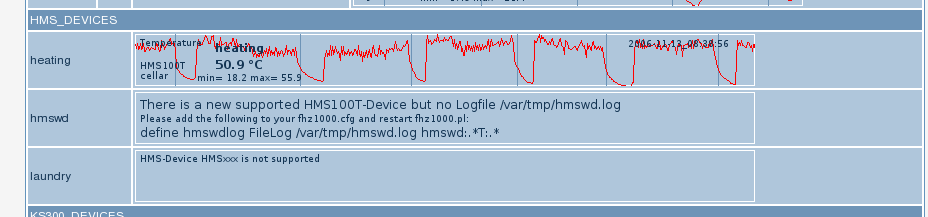You can filter the views with the attr room. Rooms with room "hidden" are hidden.
Example: write "attr lamp4 room garden" in your fhem.cfg and restart fhem.pl
The right picture is surely the longest screenshot of the world ;-) You can hide the most of the information and you can use rooms for filtering.
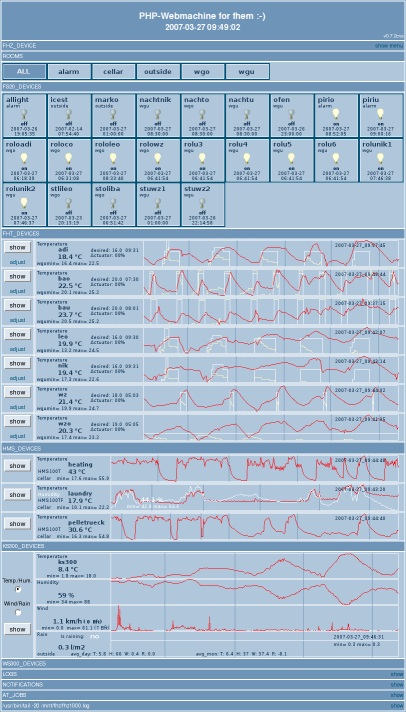 |
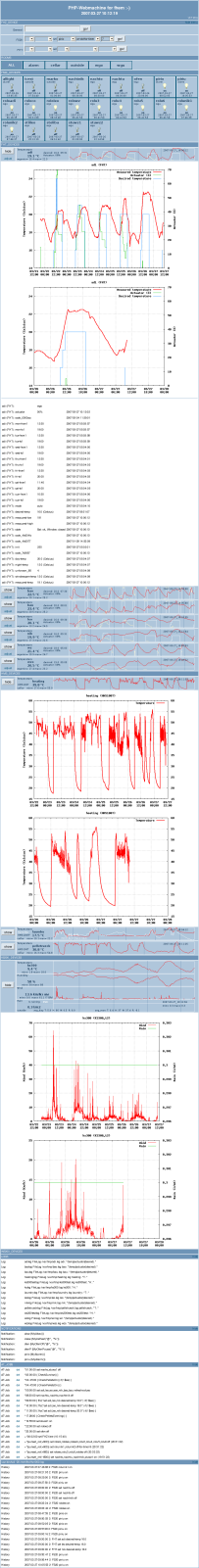 |
- Since 120508 Homematic-Buttons are added and the Icons are new. The first picture is without special handling of the devices,
the second picture has attributes in fhem.cfg
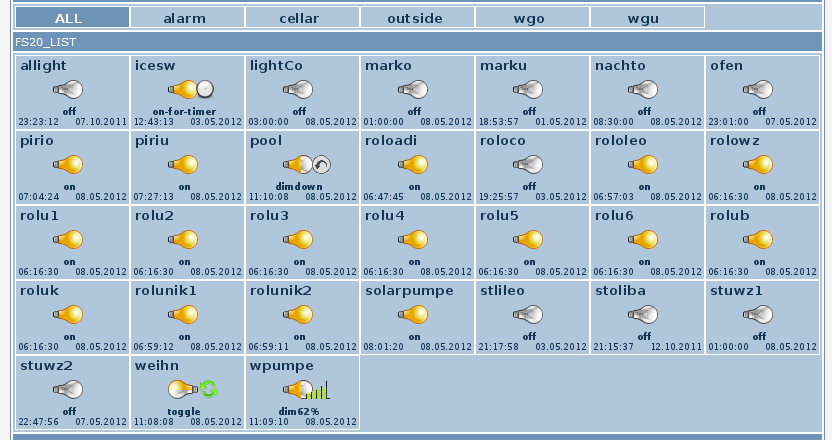 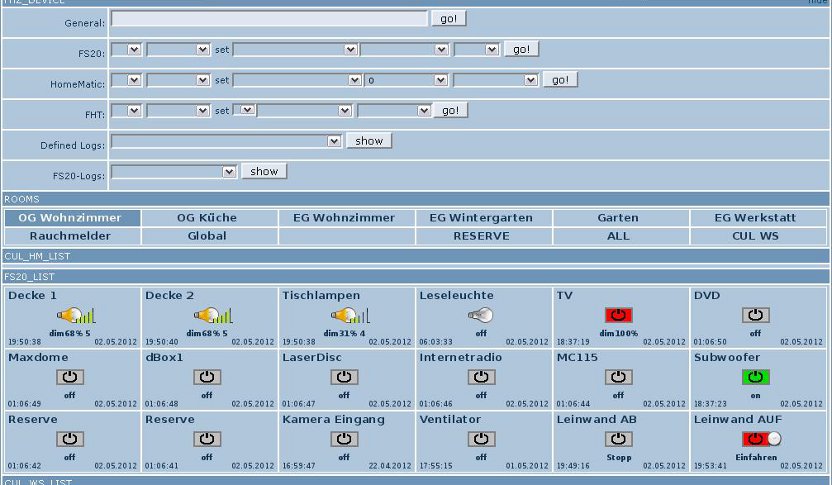 |
-
You can easily create graphics for devices which are not directly supportet or for things like Pings to PCs
Look for the section about UserDefs in the config.php
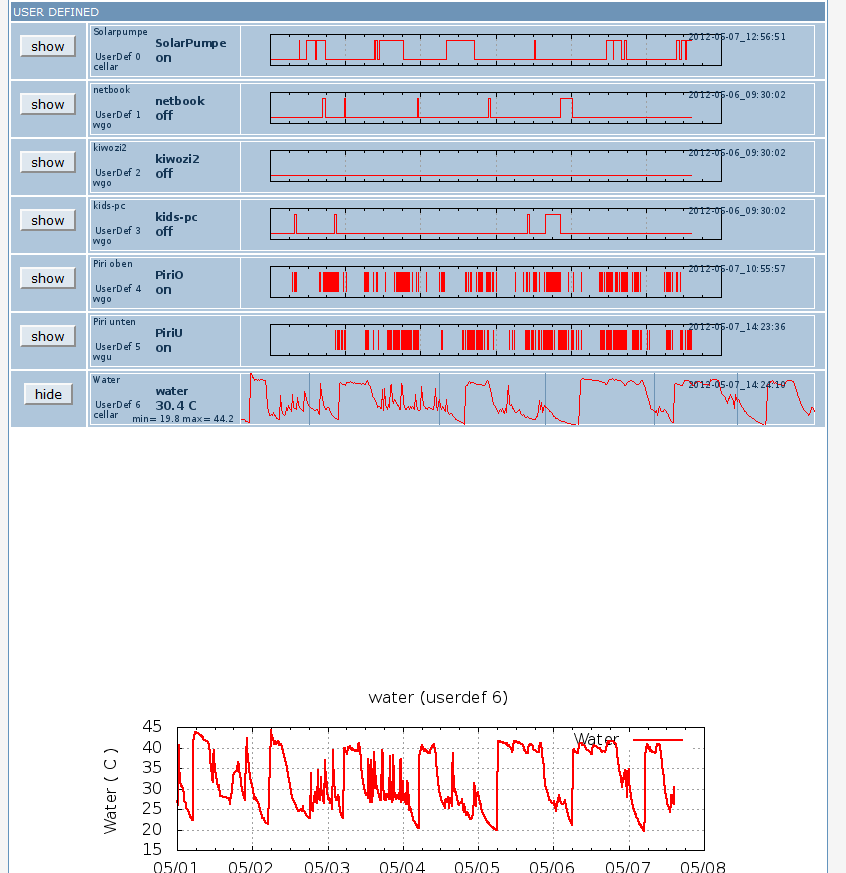 |
- Since 091116 Google-Weather-API, check for Battery (see below) and display of the logfiles are added.
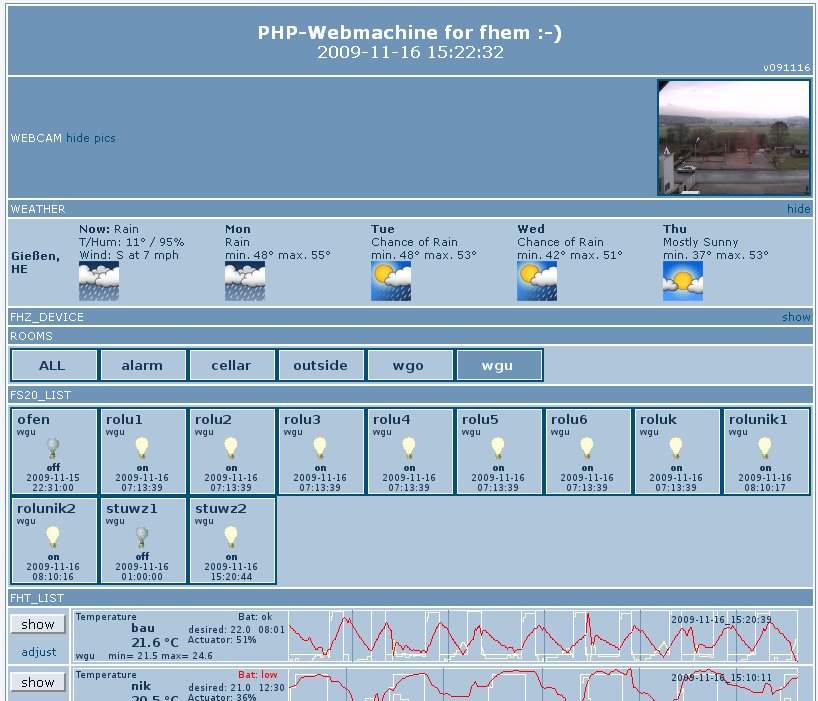
|
- The Google-Weather-API is adaptable to other languages.

|
- Since 091219 automatic support for CUL_WS (S300TH) is added..
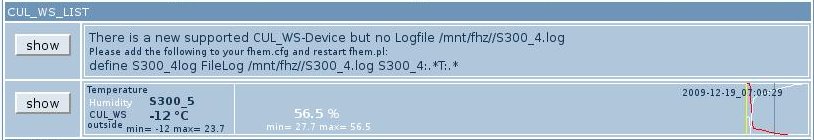
|
- Since v100108 you can skin easily
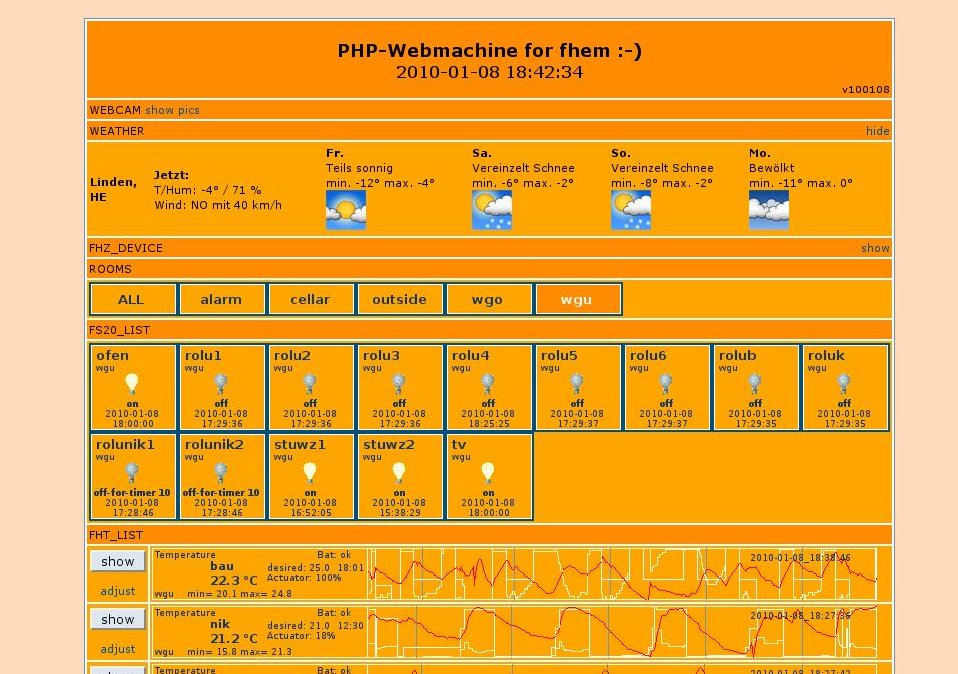
|
-
You can type every FHZ-command directly into the "General-Field" (like "set lamp on-for-timer 600") or use the pulldown menus for convenience.
After a click on one of the FS20-Pictures the device will toggle (on/off).
You can activate or deactivate these features in the config.php (and a lot of other things too).
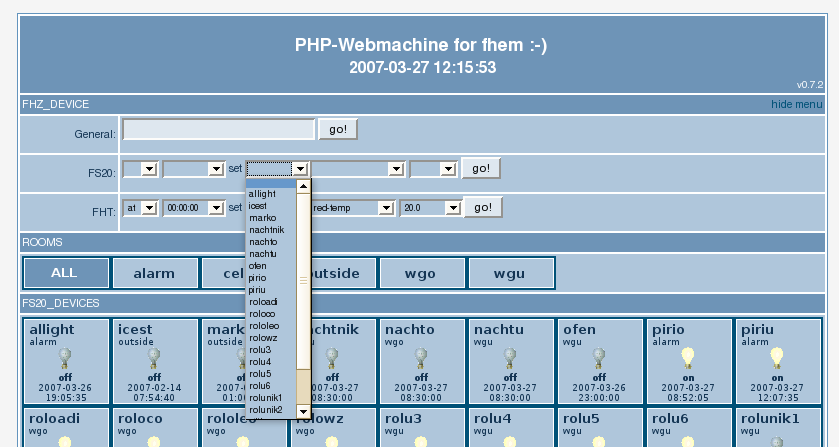
-
The following HMS-Devices are automatically supported: T/TF/WD/W/MG/RM100-2
The gnuplot-pictures for HMS100T and HMS100TF are created automatically too.
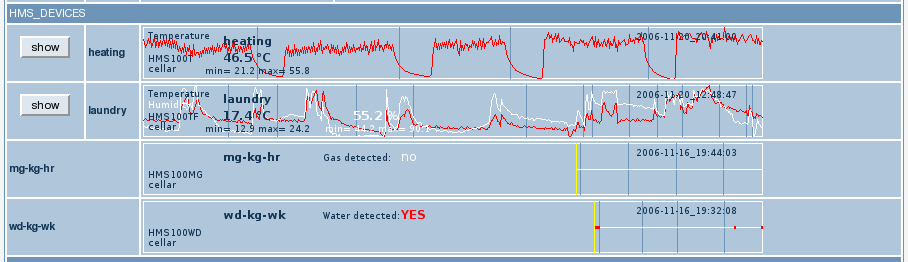
-
For the Devices FHT, HMS(T/TF), WS300 and KS300 the gnuplot-pictures are automatically created. The second picture is about two days.
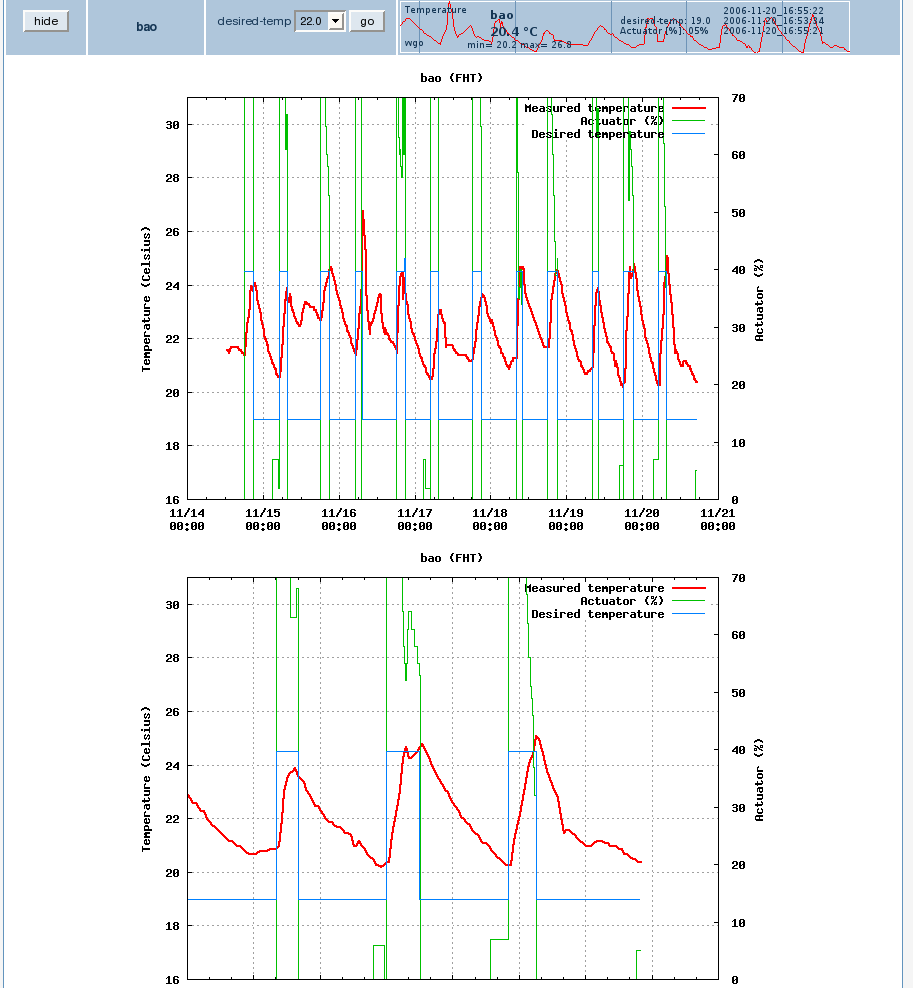
-
For the ws300/ks300 are two automatic gnuplot-pictures available.
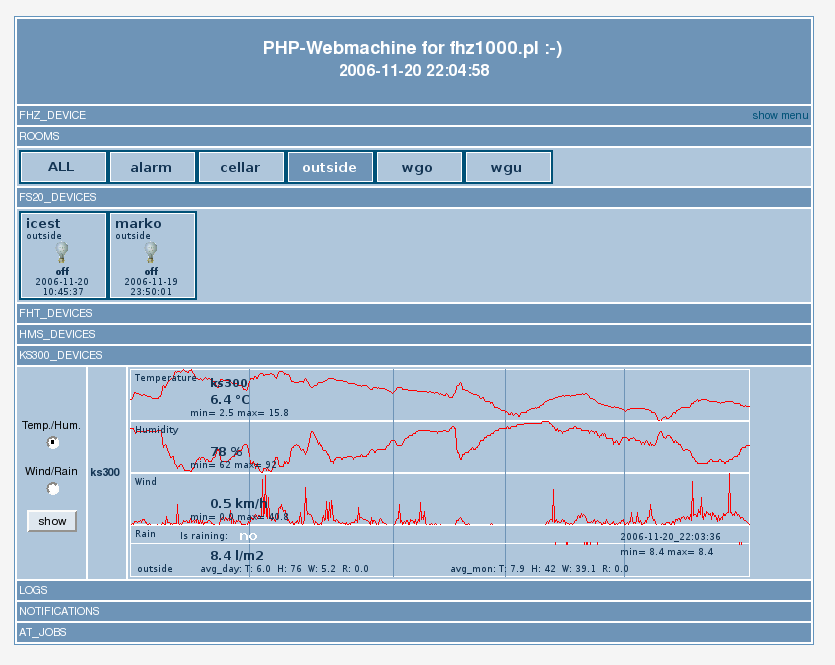
RSS-Feeds are also included. You can switch every FS20 and you can see the state of the other devices (HMS,KS300/WS300/FHZ).
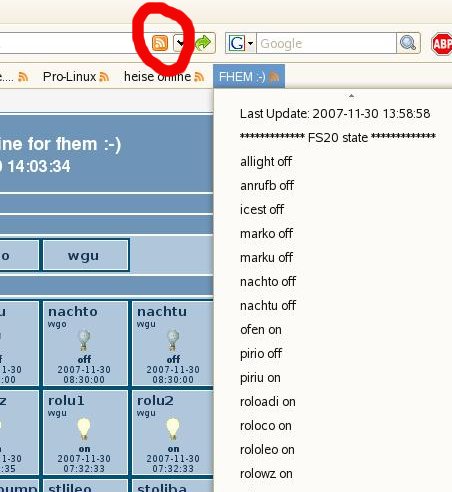
The first start
- After the first start and after installing new devices you will get some error messages. On every error message your can see which entry is required in your fhem.cfg
After installing the required entry and restarting the fhem.pl your will see after some minutes (!) the desired pictures.